How Can We Help?
How to use a campaign id in my tracking link(s)?
Under an affiliates account, traffic that they send through (either through links or banners) records under a campaign id. Campaign ids are unique per affiliate, and by default, all traffic records under campaign 1.
Campaigns are simply a way to split and report on statistics. They are not related to commission or customer groups.
Campaign ID’s range from 1 to 65000.
Campaigns do not need to be pre-created or registered. A campaign number can dynamically be used in a link
You can use the same campaign across multiple customer groups
The campaign number is dynamically inserted into the record URL, such as
Example campaign ids
http://record.acmegaming.com/_ufy984ffiu34fhf043hf0430if/1/
http://record.acmegaming.com/_ufy984ffiu34fhf043hf0430if/2/
http://record.acmegaming.com/_ufy984ffiu34fhf043hf0430if/3/
http://record.acmegaming.com/_ufy984ffiu34fhf043hf0430if/999/
http://record.acmegaming.com/_ufy984ffiu34fhf043hf0430if/65000/ How this is show on the front end
In the front end the reporting can be broken down by campaign to see the effectiveness of each individual campaign.
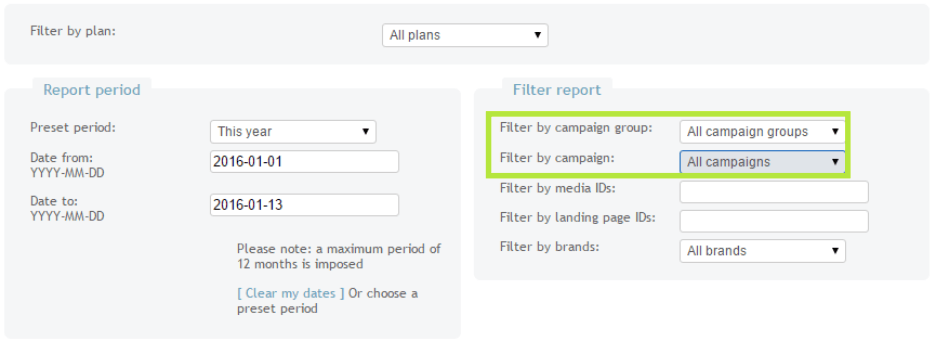
When to use a campaign
Use campaigns to split up different streams of incoming traffic and view the performance of each campaign.